# Java 类注释
# 类注释设置
File -> Settings -> Editor -> File and Code Templates
选择 Include -> File Header
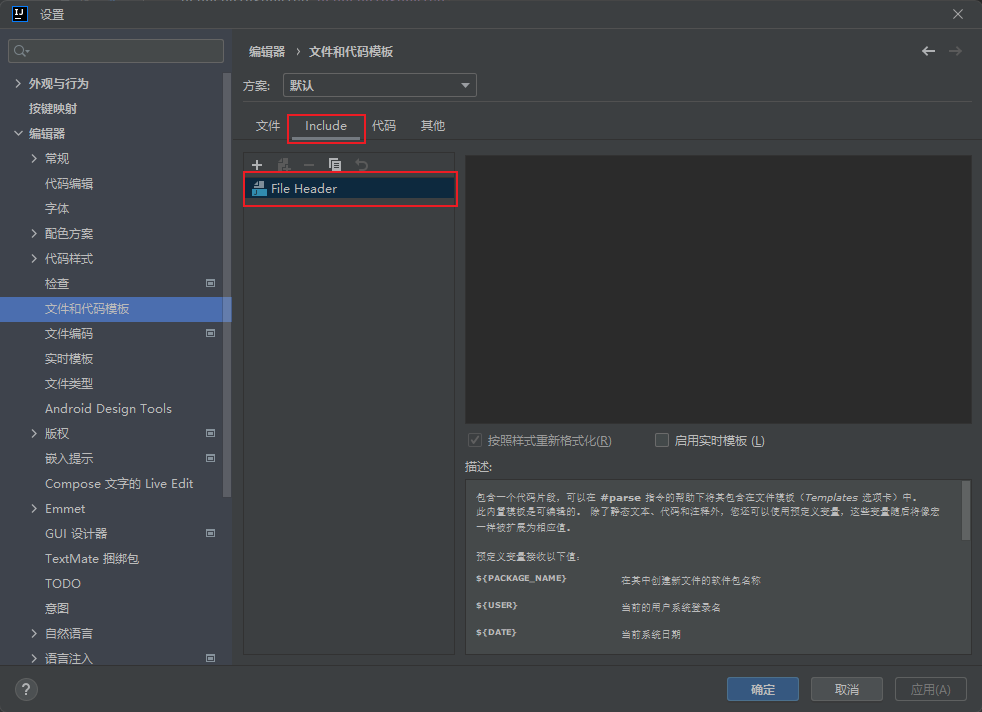
# 类注释模板
/**
* $description
* @author Your Name
* @since ${DATE}
*/
# 注释模板不完全变量参考表
| 预定义变量 | 描述信息 |
|---|---|
| ${NAME} | the name of the current file |
| ${PACKAGE_NAME} | name of the package in which the new file is created |
| ${USER} | current user system login name |
| ${DATE} | current system date |
| ${TIME} | current system time |
| ${YEAR} | current year |
| ${MONTH} | current month |
| ${MONTH_NAME_SHORT} | first 3 letters of the current month name. Example: Jan, Feb, etc. |
| ${MONTH_NAME_FULL} | full name of the current month. Example: January, February, etc. |
| ${DAY} | current day of the month |
| ${DAY_NAME_SHORT} | first 3 letters of the current day name. Example: Mon, Tue, etc. |
| ${DAY_NAME_FULL} | full name of the current day. Example: Monday, Tuesday, etc. |
| ${HOUR} | current hour |
| ${MINUTE} | current minute |
| ${PROJECT_NAME} | the name of the current project |
# Java 方法注释
# 方法释设置
File -> Settings -> Editor -> Live Templates
# 1.添加模板组
在Live Templates 右侧点击+号,添加一个Templates Group
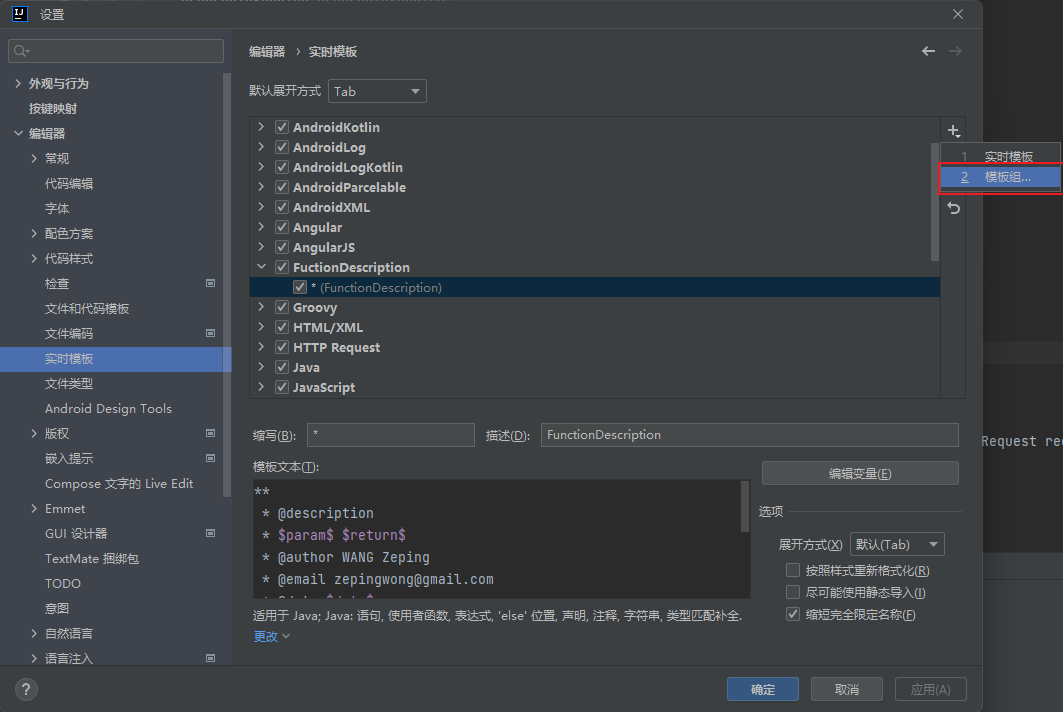
# 2.命名模板组
给新的组添加一个名称
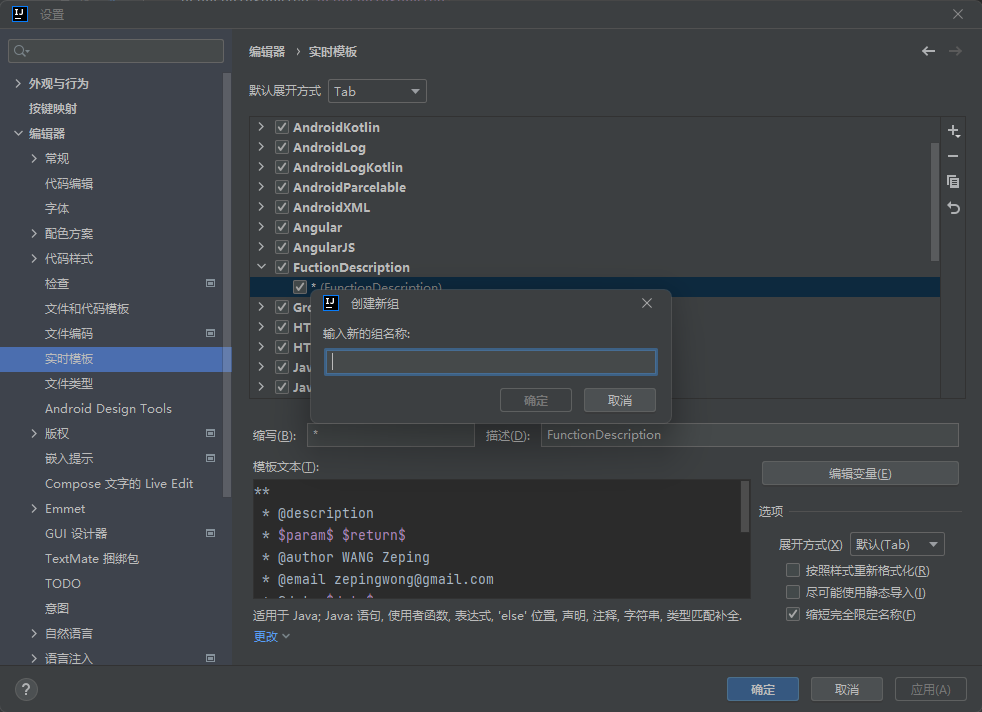
在刚刚创建的模板组下创建一个 Live Templates ,如下
# 3.添加实时模板
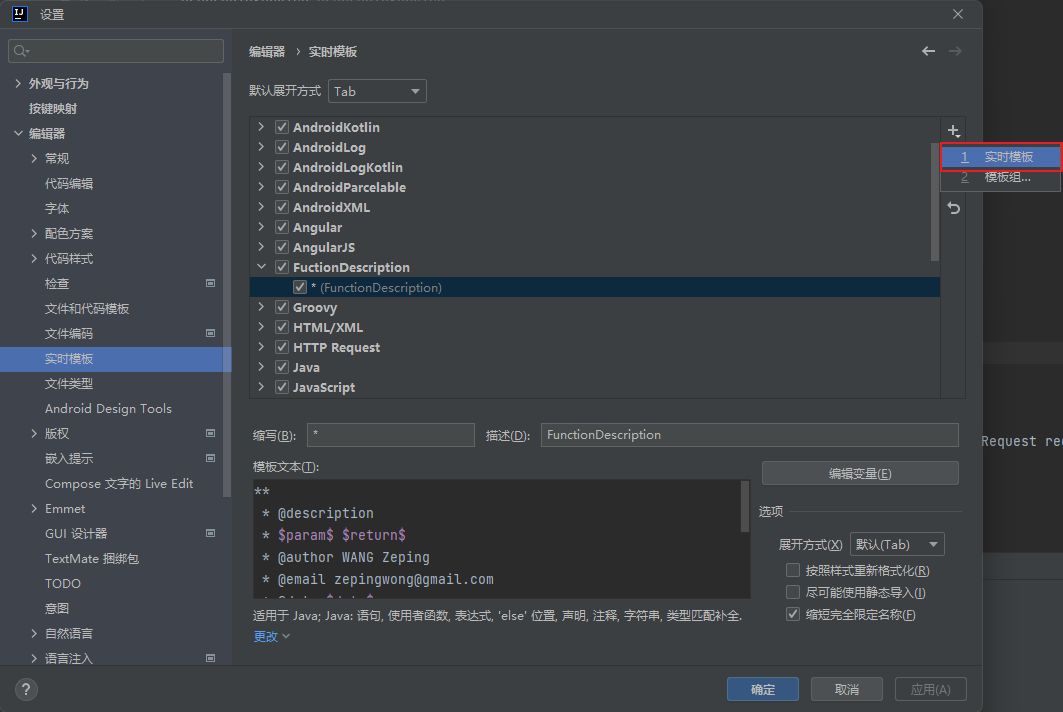
# 4.修改模板
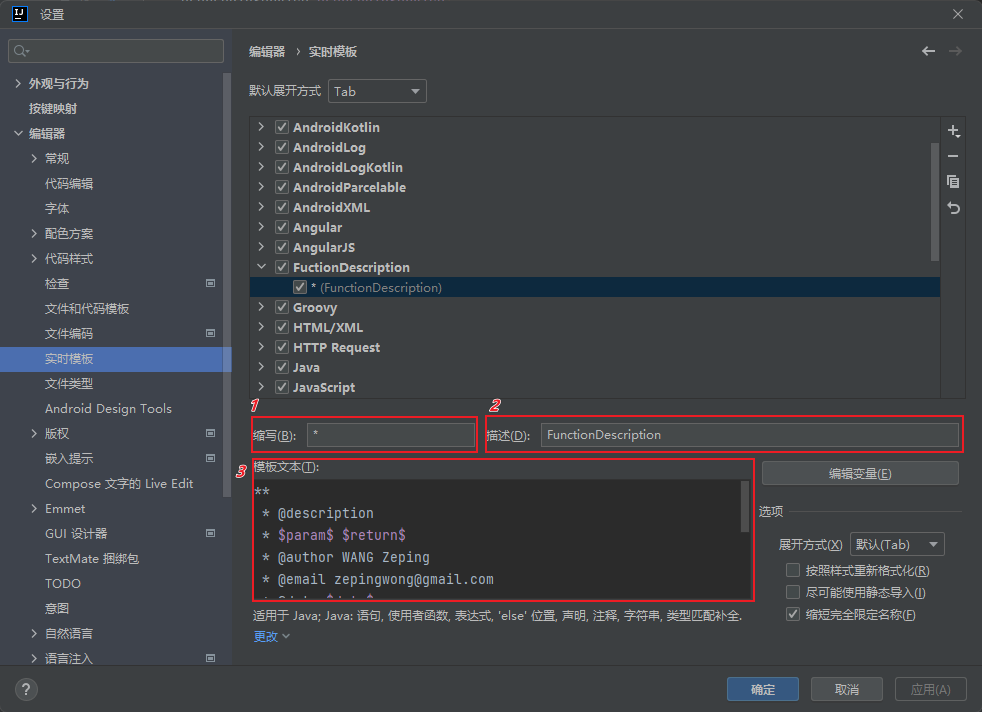
- 在位置1处: 输入模板的简写码
- 在位置2处:输入模板的描述
- 在位置3处: 输入方法注释模板样式 可变变量要用 变量名 来表示,如:param; 模板如下:
/**
* @title $title$
* @author Kevin $param$
* @updateTime $date$ $TIME$ $return$
* @throws $throws$
*/
# 5.编辑变量
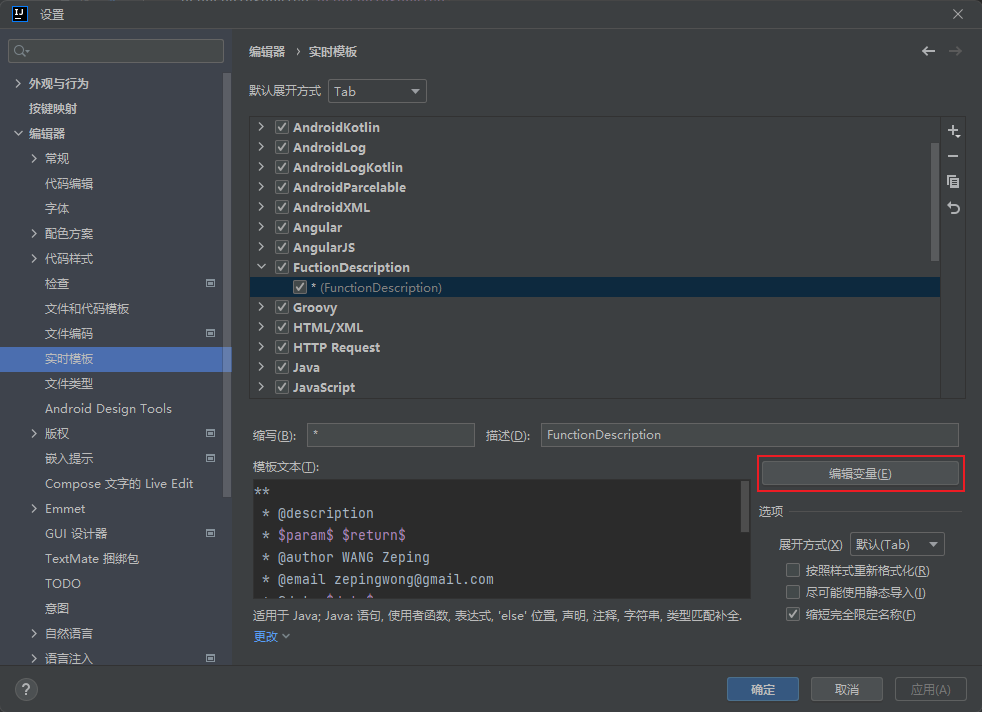
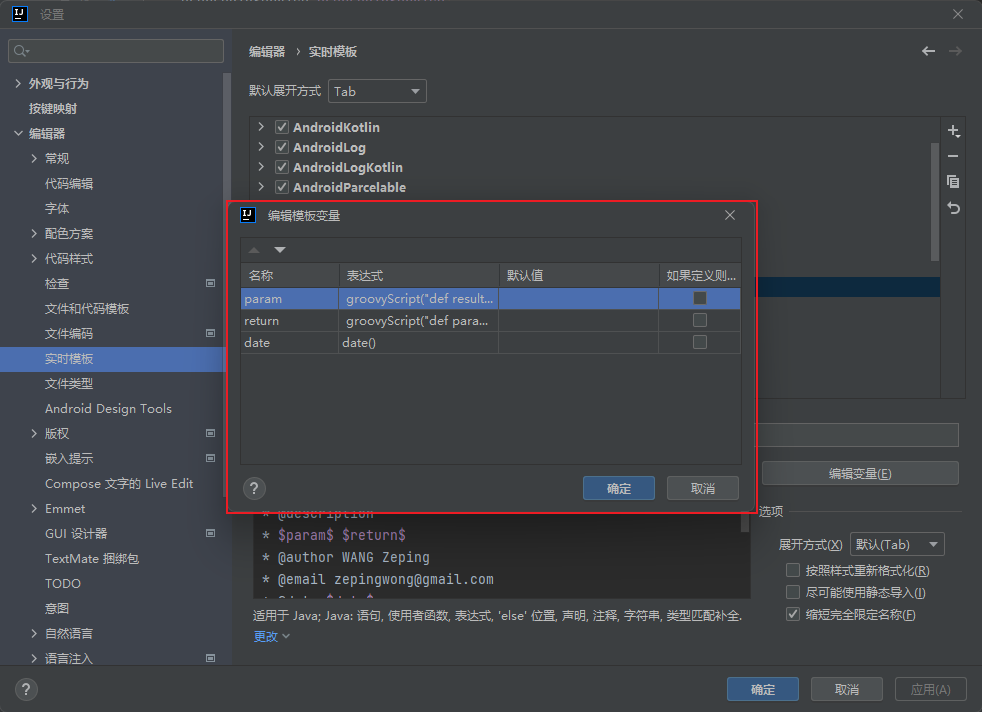
变量param 为方法的参数变量,需要根据方法的参数多少进行变化;变量 return 为返回值类型,也要根据方法的返回值进行变化,所一要自行设置该方法,设置的代码如下,复制粘贴即可:
# param
groovyScript("def result=\'\\n\'; def params=\"${_1}\".replaceAll(\'[\\\\[|\\\\]|\\\\s]\', \'\').split(\',\').toList(); for(i = 0; i < params.size(); i++) {if(params[i] == \'\') return \' \'; result+=\' * @param \' + params[i] + \' \' + params[i] + ((i < params.size() - 1) ? \' \\n\' : \' \')}; return result", methodParameters())
# return
使用脚本可过滤void返回生成->只有有实际返回类型才回生成@return
# 返回全量方法返回类型(包括包名和泛型)
groovyScript("def param=\"${_1}\"; if(param == \'\' || param == \'void\') return \'\'; return \' \\n * @return \' + param", methodReturnType())
# 返回简洁方法返回类型(无包名无泛型,只有简单的主要类型)
groovyScript("def param=\"${_1}\"; if(param == \'\' || param == \'void\') return \'\'; param = param.replaceAll(\'<.*>\', \'\'); param = param.substring(param.lastIndexOf(\'.\') + 1); return \'\\n * @return \' + param", methodReturnType())
# 6.添加使用范围
鼠标右键选择如图位置1或点击下面快捷位置2
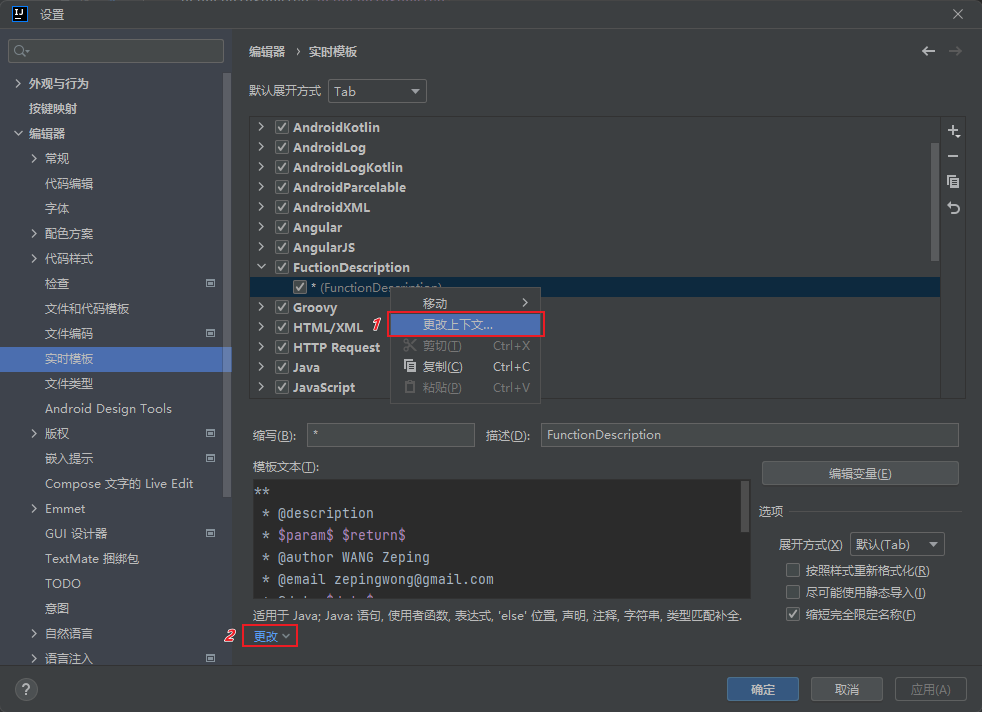
# 7.勾选java
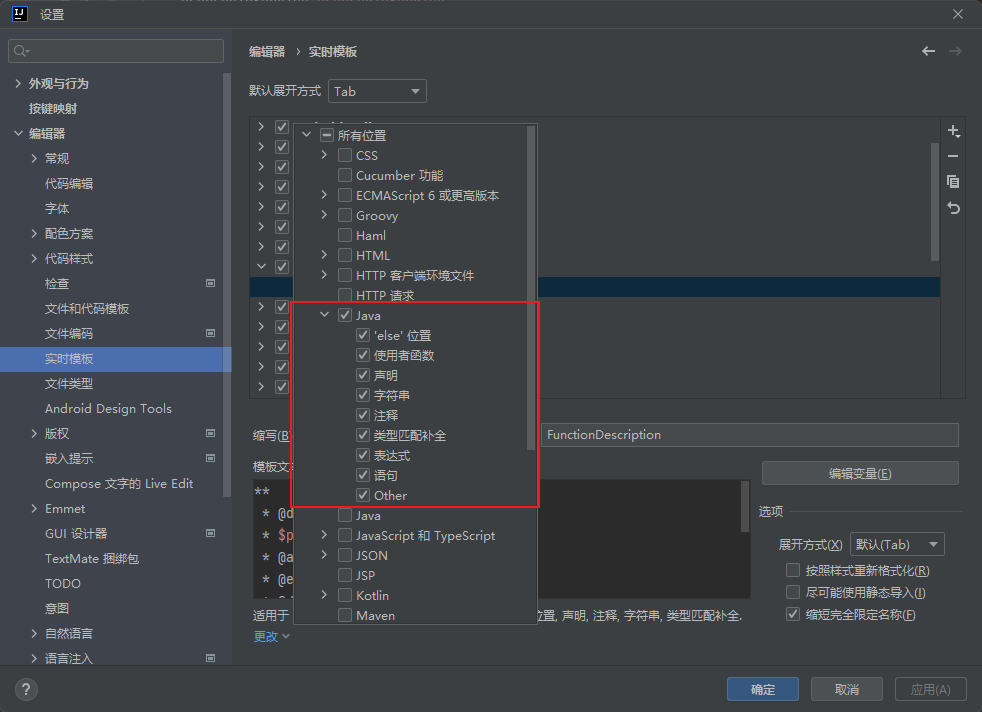
# 8.完成配置
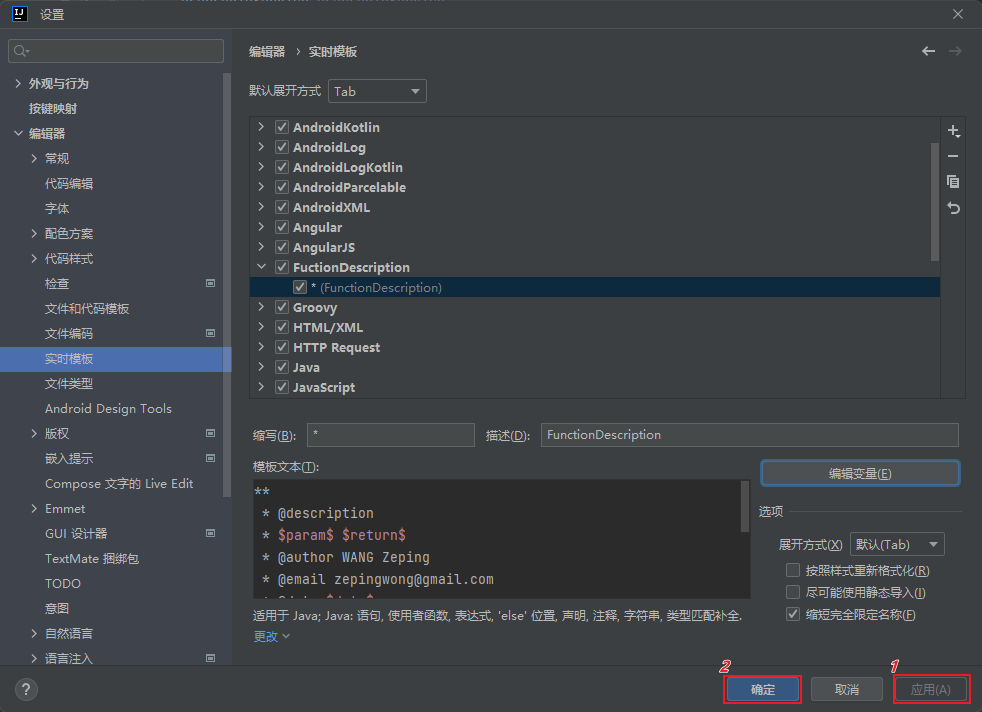
# 9.使用
使用:在方法上键入 /* + tab键即可生成javadoc模板注释